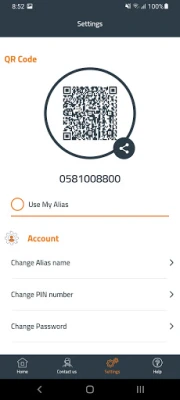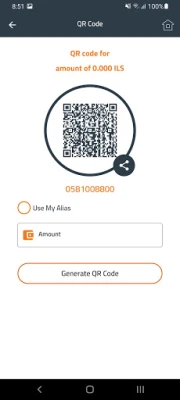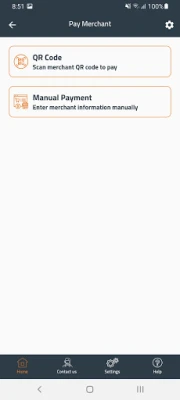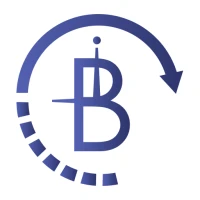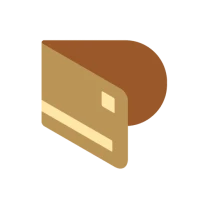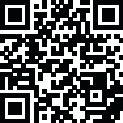
En Son Sürüm
Güncelle
Ekim 20, 2025
Ekim 20, 2025
Geliştirici
Palestine Investment Bank
Palestine Investment Bank
Kategoriler
Finans
Finans
Platformlar
Android
Android
İndirme
0
0
Lisans
Ücretsiz
Ücretsiz
Paket Adı
pib.customer.com
pib.customer.com
Bildir
Sorun Bildir
Sorun Bildir
CASH CAB Hakkında Daha Fazla
خدمة المحفظة الالكترونية هي خدمة مصرفية رقمية فريدة تم تصميمها لتلبية احتياجات العملاء حيث تتيح المحفظة الالكترونية تنفيذ مجموعة من المعاملات والتحويلات المالية مباشرة بين حاملي المحافظ الالكترونية وامكانية الدفع للتجار بطريقة سهلة وآمنة كما توفر إمكانية شحن المحفظة الالكترونية من خلال الحساب البنكي للعميل.
يعمل التطبيق الخاص بخدمة المحفظة الرقمية على أنظمة الهواتف الخلوية المختلفة بما فيها نظام تشغيل أندرويد ونظام أيفون.
CASH CAB provides electronic wallet capabilities for its clients and customer base. It provides many functionalities like customers-2-Customer money transfer, pays to various merchants and many more features, all this without the need to have an active bank account.
Download CASH CAB and start your electronic wallet
CASH CAB services:
Pay Individuals will have the following:
1. QR Code: Where the Person can generate both static and dynamic QR Code.
2. Read QR: Where the customer can scan a QR Cod and do a payment instead of submitting the mobile number or the amount manually.
3. Manual Payment: Where the customer can send money by submitting the mobile number and amount manually.
Merchant Payments:
The Customer will be able to perform the following:
QR Code: where the customer will read QR Generated by the merchant and submits the transactions. The next screen will show the payment details (Service Name and Amount) where the customer will submit his pin to confirm the payment.
2. Manual Payment: Where the customer can submit the service name manually with the amount.
Cash Out :
The Customer will be able to perform the following: 1. QR Code: where the customer will read QR Generated by the agent and submits the transactions. The next screen will show the payment details (Service Name and Amount) where the customer will submit his pin to confirm the payment. 2. Manual Payment: Where the customer can submit the service name manually with the amount.
CASH CAB provides electronic wallet capabilities for its clients and customer base. It provides many functionalities like customers-2-Customer money transfer, pays to various merchants and many more features, all this without the need to have an active bank account.
Download CASH CAB and start your electronic wallet
CASH CAB services:
Pay Individuals will have the following:
1. QR Code: Where the Person can generate both static and dynamic QR Code.
2. Read QR: Where the customer can scan a QR Cod and do a payment instead of submitting the mobile number or the amount manually.
3. Manual Payment: Where the customer can send money by submitting the mobile number and amount manually.
Merchant Payments:
The Customer will be able to perform the following:
QR Code: where the customer will read QR Generated by the merchant and submits the transactions. The next screen will show the payment details (Service Name and Amount) where the customer will submit his pin to confirm the payment.
2. Manual Payment: Where the customer can submit the service name manually with the amount.
Cash Out :
The Customer will be able to perform the following: 1. QR Code: where the customer will read QR Generated by the agent and submits the transactions. The next screen will show the payment details (Service Name and Amount) where the customer will submit his pin to confirm the payment. 2. Manual Payment: Where the customer can submit the service name manually with the amount.
Uygulamayı Puanlayın
Yorum ve Değerlendirme Ekle
Kullanıcı Değerlendirmeleri
0 değerlendirmeye göre
Henüz değerlendirme eklenmedi.
SPAM, kötüye kullanım içeren, konu dışı, küfür barındıran, kişisel saldırı içeren veya herhangi bir türde nefret söylemi barındıran yorumlar yayınlanmak üzere onaylanmaz.
Daha Fazla »










Popüler Uygulamalar

WhatsApp BusinessWhatsApp LLC

WhatsApp MessengerWhatsApp LLC

Çorak diyarın hikayesi: UyanışLunarite Studio

FreeReels: Dramalar ve DizilerSKYWORK AI PTE.LTD.

RusDate. Знакомства на русскомОбщение и чат. Сайт знакомств

Car Parking Multiplayerolzhass

Blink — miss Zenly?Find family and buddies

Talk360-International CallingPrepaid Wifi Phone Calls Now

Koç Fiat KrediKoç Fiat Kredi Finansman A.Ş.
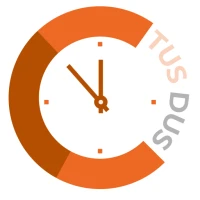
PerfecTimeEğitim